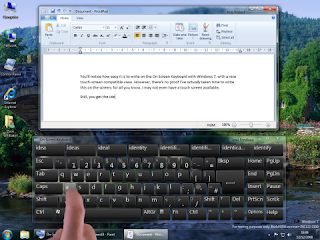
Did u know that you can put a keyboard on your computer screen and actually type with it? If that sounds interesting to you, then follow these directions. Go to start, run and type “osk” (without quotes). In
This may not be the quickest, but if you like to use your mouse & you don’t exactly like typing in keyboard. Once you the keyboard on your screen, you can even go to settings and choose your own font & size. Sound option also provided by choosing “ use clicking sound”. In the keyboard menu, you can also choose the number of keys you would like to have displayed, between 101,120 and 106. There’s also a help menu & if you need any further help figuring it all out… Happy Learning
No comments:
Post a Comment